Sometimes installed extensions may not work properly and this may open security vulnerabilities in our browser. Here is a way to test or check the working of Firefox Extensions, plug-ins or Add-ons.Firefox can be upgraded using extensions and plug-ins that help us meet most of our requirements. You would definitely like to get an overview of the add-ons that you have already installed or come across. However, there is no menu command for this.
Firefox distinguishes between extensions that you can manage and configure using the menu and plug-ins that you cannot access directly. Plug-ins are DLL files which are used to run other applications in the browser window and for instance, to display PDF documents directly on screen.
To know more about the installed plug-ins, first change a setting in the extended configuration of the browser.
-
Enter ‘about:config’ in the address line and press enter.
-
Search for the ‘plugin.expose_full_path’ setting in the list.
-
Double-click it in order to change the value to ‘true’.
-
You thus see the file names of the plug-ins with the full path.
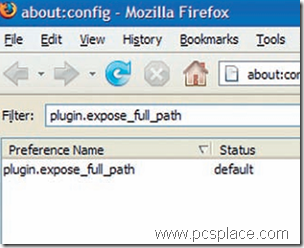
Just because a plug-in has been installed, it does not mean that it should function properly. It is possible to test the functions of many current plug-ins through this site. The site is in German. For this to work, Java script must be activated in your Firefox browser.
Click the links for the individual plug-ins tests one after the other. Then let the prepared actions of the plug-ins run and compare the results displayed on the left side with the correct appearance displayed on the right side.
A message is displayed if a plug-in is missing or does not function. Missing plug-ins can be directly downloaded using the note displayed on the upper border of the window. This way, you can help yourself to much more in Firefox.
