It is very easy to convert colored photos to black and white ones with the channel mixer or the Gradient Map in Adobe’s image editing program, Photoshop. However, they somehow look too digital. You can lend your photos an analog feel by adding a Noise Filter. This analog style will give your photos a special look which will make them look like real old photos. You can use Photoshop to convert and touch up colored photos to grayscale. Use the following steps.
-
Convert the image to Grayscale.
-
Go to ‘Filter > Noise > Add noise’ and vary the intensity of the effect in the dialog using the bar. Granulation thus created reminds you of the visible silver grain of analog films.
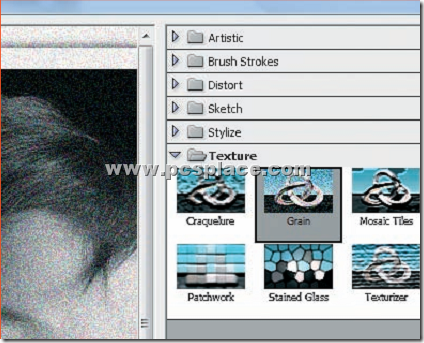
-
There is another way to add noise to the picture: go to ‘Filter > Texture > Grain’. Set the ‘Grain Type’ to ‘Regular’. In the dialog box that opens up, experiment with the ‘Intensity’ and ‘Contrast’ bars till you come across the desired setting that makes it look similar to analog.
Note: In case you have converted the black and white picture through ‘Adjustments > Gradient Map’, the grains are very colorful, this is quite unwanted. The reason for this is because the file is not originally a grayscale image and still contains all the color information and the filter converts this into noise. You should try and avoid this scenario by using the specified steps.

great post.Never knew this, appreciate it for letting me know.
It will depend on the way you look at it and exactly where you are coming from on the theme really. Ultimately attractiveness is in the eye of the beholder, but Now i am with you on this one.
Long time reader, first time commenting. Just wanted to say how much I enjoy reading your blog. Thank you!