Whenever I plug in my iPod to computer, it launches iTunes. Honestly speaking, I do not have a major issue with it but yes, sometimes I do try to see if there is a way to stop iTunes from opening automatically when iPod or iPhone is plugged in Windows system.
Steps To Stop iTunes From Opening Automatically
Now this is not any hack or trick which requires some tweaking in order to stop iTunes from opening whenever you plug in your iPod or iPhone to your Windows computer.
All you need to do is plug in your iOS device and do some settings which would not take more than a minute. Yes, it is as simple as it sounds.
So just plugin your iOS device to your Windows computer and wait while iTunes is launched.
Once your device is detected, click on it under the Device section on the left panel of iTunes. Now on the main window, click on the Summary tab and there just scroll down, and click on the Options section.
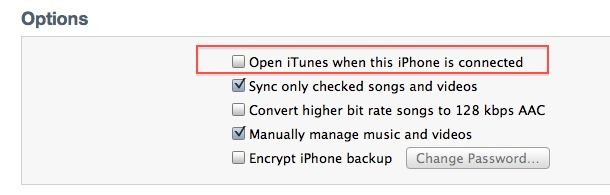
Here, just uncheck the check box across the option labelled as Open iTunes when this iPhone is connected.
NOTE: If you have multiple iOS devices, you have to mark this option for each and every device because these settings are limited to a particular device which is connected while making these changes.
That is it! Now you can unplug your iPod / iPhone and plug it in again. You will find that iTunes does not open automatically whenever you plug in your device.
