Why exactly do you need to unlock iPhone? Well, if this is one of the questions bothering you, then this article would offer some clear picture to you. There are number of networks offering number of tempting tariff plans. But that fact that iPhone being locked would stop you to switch to some other carrier.
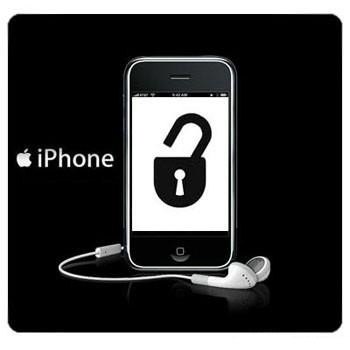
So, we bring you a complete walk through to unlock iPhone to use it with any other network carrier. The best thing about this tutorial is the fact that it is simple and quick
Unlock iPhone To Use Any Network Carrier
To start with the below steps you have to make sure that you have updated firmware on your iPhone. So, launch iTunes and update your iPhone.
Now, download QyickPWN and run it. Once you do that, it will prompt you to choose your iPhone and the firmware version installed on it.
Now you either need to have Cydia or Installer on your iPhone. Once you done with its installation, then you can proceed accordingly.
If you are using Cydia, log on to below URL:
And if you are using Installer, log on to below URL:
Now you are required to run Yellowsn0w app on your iPhone. Once you run it, simply switch off your iPhone, replace your SIM card with the one that you want to use regardless the carrier and then switch ON your iPhone.
That is it! You have successfully unlocked iPhone and you can see that it is working perfectly fine with your new SIM card too.

Can this be done with the iPhone 5?
It’s amazing in favor of me to have a site, which is beneficial in support of my know-how.
thanks admin