What exactly do you mean by overclocking iPhone? Well, Apple is used to limit the performance of its own device. Whether it would be processor speed or volume, iPod and iPhone are limited to perform to what they are capable of. May be, that is one of the secret behind the Apple devices’ better performance.
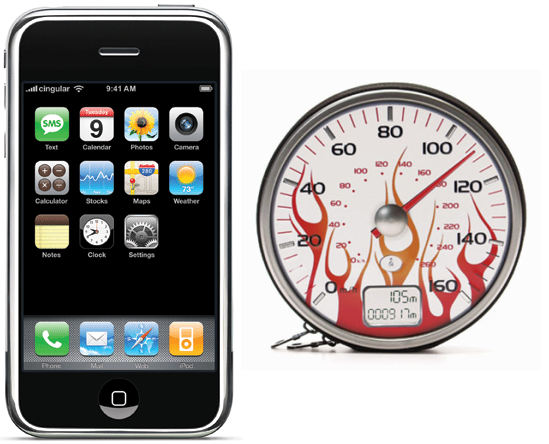
Apple iPhone 3GS has a 833 MHz processor but it is limited to work at 600 MHz. And similarly, iPhone 3G is powered by a 600MHz processor but it offers a performance of 412 MHz processor.
So, we would be guiding you with two good methods to overclock iPhone and these methods would work well with your mission to overclock iPod Touch too. So its just about some tweaking, and you would easily speed up your iPhone once you are done.
METHOD 1 – Overclock iPhone / Overclock iPod Touch
First, you need to make sure that your iPhone or iPod touch is jailbroken. We have shared so many methods to jailbreak iOS devices. You can refer them and jailbreak your iOS device too. Once it is done, you need to navigate to the below path:
System/Library/System Configuration/PowerManagement.bundle/
There, you will find a file named as com.apple.SystemPowerProfileDefault.plist. Once you find that file, all you need to do is tap on the Blue Arrow next to that file.
Now, you need to rename the above file. You need to rename it to SystemPowerProfileDefaultBACKUP.plist.
Once it is done, all that is left is to reboot your iPhone / iPod touch. While using the iOS device you would surely realize the increases speed of it. This is how you can speed up iPhone or speed up iPod Touch.
All we need is renamed the file which actually monitors the processing of iPhone’s processor. And with this tweak, you actually end up overclocking the device.
NOTE: If you are not able to edit the files, you can use the apps like iFile which would let you edit the files with so much of ease.
METHOD 2 – Overclock iPhone / Overclock iPod Touch
Here is another method to speed up iPhone / iPod Touch which is very much different from the above one. For this method too, you need a jailbroken iOS device. So make sure you jailbreak it.
Now, open Cydia and tap on the Manage button at the bottom right corner of the menu.
Now tap on the Sources button and there tap on on the Edit button on the top right corner. Then tap on the Add button as you would be adding the source. Enter the below URL:
And once you have entered the above URL in the provided field, tap on the Add Source button. Noce since it is done, go can go ahead.
Tap on the Search button on the bottom right corner of the menu. In the search field, look for iPhoneVM 2 (OS 3.X) and install it on your iPhone / iPod Touch.
And once it is done, restart your iOS device. That is it.
There are the two methods to overclock iPhone / iPos Touch. And once they are done completely, you would realize that you have speed up iPhone / iPod Touch without much of efforts.
