Are you skeptical about jailbreaking your iPhone, iPad, iTouch? But still look to install cydia apps on your Apple Device? Then here is an amazing utility which lets you install and run Cydia / Jailbreak apps on your iPhone, iPad, iTouch without using Cydia.
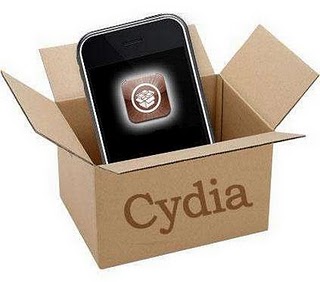
Redsn0w 0.96b3 is the latest version of the utility that we were talking about which makes jailbreak / Cydia apps
compatible compatible on iOS 4.2.1 and lower. Using this version of Redsn0w app, you can install and run jailbreak / Cydia apps on your iPhone, iPad, iTouch without using Cydia.
Here is the step by step procedure to run jailbreak apps without using Cydia:
STEP 1: First you need to make sure that your Apple iphone, iPad, iTouch is jailbreak.
STEP 2: Now, run Redsn0w on your Apple device, and make sure that this time you select “Install Custom Bundle” & “Just boot tethered right now” option.
STEP 3: Now, it will ask you to select the package that you want to install. Simple select the package and follow the instructions finish the installation.
STEP 4: Once done, your iOS device will reboot with SSH package install. You can now use WinSCP on Windows, or Cyberduck on Mac to install to SSH into your device.
STEP 5: Now whenever you want your Apple iPad, iPhone, iTouch to run with Redsn0w, make sure that you boot your Apple device with “Just boot tethered right now” option.
Now, you can install any jailbreak / cydia app on your jailbreak iPad, iPhone, iTouch without Cydia installed on it.
Download Redsn0w 0.9.6b3 for Mac
Download Redsn0w 0.9.6b3 for Windows
Download SSH Bundle
[via RedmondPie]

It is impossible to enter this site.. Please check it out for yourselves.. Thanks..
Thanks!
To understand the textual content messaging functionality of your iPhone, begin by including family and friends to your contact list. This fashion, sending and receiving textual content messages is easier.