Recently, Apple Mac App Store has been officially announced. As the name indicates, this web portal offers you with apps for Mac. If you have started using it, then you must have surely loved it. I have recently come across an error on Mac App Store. So, we have brought you the tutorial to fix Mac App Store Unknown Error Occurred (100).
Users are facing this error, whenever they are trying to download any app and Mac App Store encounters corrupted cache. So here is the complete step by step guide to fix Unknown Error Occurred (100) on Mac Store:
METHOD 1
Corrupted cache files may be the reason behind Unknown Error Occurred (100). So, to fix this error, clean up the cache files and try downloading the app.
If you still face this error, simply log out of Mac App Store, close it, launch it again, log in and try downloading the app again.
NOTE: Here is the path for the cache files that are needed to be deleted:
/Library/Caches
METHOD 2
Unknown Error Occurred (100) also might occur if you have not accepted terms and conditions while the installation of Mac App Store on your system. In that case, you can either accept it or try installing it again.
But it is recommended to try the above method first, as that MUST fix Unknown Error Occurred (100) of Mac App Store.

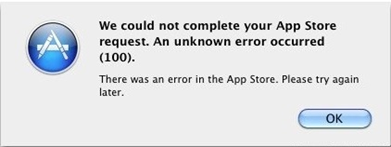
Method 1 worked like a charm! Thanks!