There are number of ways to defragment Mac, some are free and some are paid. As usual, I would promote only the free ways. In addition to the normal way of Mac defragmentation, I would also be sharing few apps which would get this task done for you.
Why would you want to defragment your hard disk? Well, when you have been using your computer for more than a year or two, things become sluggish. And that indicates that your hard disk is required to be defragmentated.
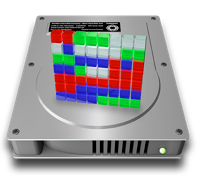
Best Ways To Defragment Mac and Defragmenters For Mac
Conventional Way To Defrag Mac
- Navigate as Utilities and open the Applications folder
- Launch the program, Disc Utility
- Now click and choose the drive that you want to fix
- And the click on Verify Disk Permissions and Repair Disk Permissions
I am not really sure if this would defrag disk on Mac, but I have seen some improvement after doing these steps.
Well, this tool would not really defragment the hard disk on Mac, but it gives your a detailed report on fragmentation happened on Mac. So it would help you decide if the disk can be defragmentated. Since defragmentation takes time, this report would help you save from precious time.
Use Backup Tools To Defragment
You can use few free tools to clone your Mac disk to external drives. Programs like Carbon Copy Cloner and Super Duper let you clone your exact Mac hard drive to an external disk.
Once its cloned, you can boot your machine using that external disk and format your Mac’s hard drive using Disk Utility. And there is no better way of defragmentation that formatting the hard disk. And once done, you can copy the cloned files back to hard disk.
These are some of the best ways to defragment Mac. Let us know how you find these methods.
