Spotlight is undoubtedly one of the better things which have happened to Mac OS X. And I would be surprised to find any one who does not like using this.
And with knowledge of Spotlight keyboard shortcuts, I am pretty sure that you would make the best use of Spotlight on Mac OS X. We have compiled a list of 10 best keyboard shortcuts for Spotlight. And once you are done reading about them, I am pretty sure that you would start using most of them.
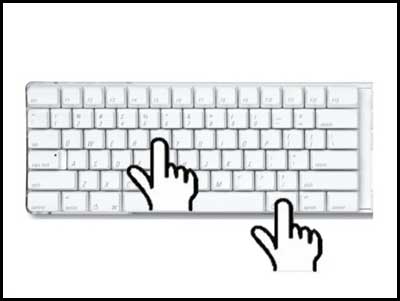
10 Spotlight Keyboard Shortcuts On Mac OS X
- Command + Space : Open Spotlight bar
- Command + Option + Space : Open Spotlight on Finder
- Escape : Close the Spotlight bar
- Escape (twice) : Cloe Spotlight Menu
- Return : Open the first search item
- Command + Return : Open the location of the first search item
- Up and Down Arrows : Navigate search results
- Command + Up and Command + Down : Jump across categories
- Command + I : Get Info about any search item
- Command + Option while hovering using mouse cursor : Displays paths in search results
These are the 10 Spotlight Keyboard shortcuts on Mac OS X that I am aware of. If you are aware of any which has not been listed up here, please share with us.
